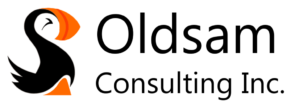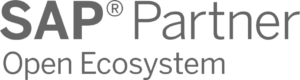One of the most stressful (and risky) decisions that an organization can make is the decision to replace (or upgrade) its existing software system. (For our purposes, a ‘software system’ is loosely defined as the collection of software that an entity uses to execute the entire gamut of it’s business processes. This can be an ERP, a ‘best-of-breed’ arrangement or a hybrid of both.) The reason I say this is that – even if the project goes well – there will be pain! And if it doesn’t go well, the results could be tragic. Therefore, the organization needs to do all it can to ensure the initiative is delivered with the bare minimum of disruption. (In other words, to make the juice worth the squeeze.)
My most important piece of advice for ‘pain minimization’ during system replacement is that you must have a clear understanding of the problems you are trying to address before starting the project. If you do not have this understanding, any success your project enjoys will be attributable to good luck, not good planning. (To be more specific, if you do not understand the issues, even if the system implementation itself goes well, you may not have addressed the problems you thought you were addressing, or you may not achieve the expected ROI.)
With this in mind, the goals of this article are:
- to help business and IT leaders gain the knowledge required to make an informed decision about whether to replace their software system, and;
- if they decide to take the plunge, to enhance the prospects for project success.
The article has 3 sections:
- Rationale for Replacing Your Existing System;
- The Importance of Developing a Business Case;
- Calculating the Project ROI.
RATIONALE FOR REPLACING YOUR EXISTING SYSTEM
Myriad organizational issues can be addressed by replacing the software system. However, as with marriage, the decision to carry out the replacement should not be “…entered into unadvisedly or lightly; but reverently, discreetly, advisedly, soberly, and in the fear of God.” (Apologies to any atheists or polytheists who may be reading!)
Many of the reasons for replacing your system are listed below. However, there can certainly be other situations existing at your company that can cause you to consider undertaking a system replacement. Regardless, the more of these items that you ‘check off’, the better the business case for system replacement, and – I would submit – the more urgent is the need.
With that said, here’s the ‘checklist’ of reasons:
- To improve operational excellence: New technologies may provide opportunities for improving operations
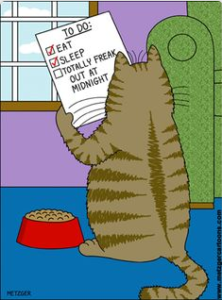 across your organization, particularly by providing greater visibility and allowing more robust control;
across your organization, particularly by providing greater visibility and allowing more robust control; - As a part of a Digital Transformation initiative: Your organization may have strategically decided to go through a digital transformation exercise, such as moving most of your technology to the cloud;
- Growth: Your company may have outgrown it’s existing system, and therefore that system needs to be replaced in order to support new growth;
- New Business Model: Your company may have made significant changes to its business model, and the old (“legacy”) system is not able to support that model;
- Need to Upgrade: You may need to upgrade your existing system because it is ‘sunsetting’ (i.e. no longer being supported by the vendor) or because the upgraded version addresses many of the ‘bugs’ that exist in your current version;
- Cost Reduction: Adoption of newer technology (i.e. moving to the cloud) may result in reduced cost to the organization, through lower licensing fees and/or support costs. Also, there may be accounting advantages (i.e capex vs. opex) to be realized by moving to a new
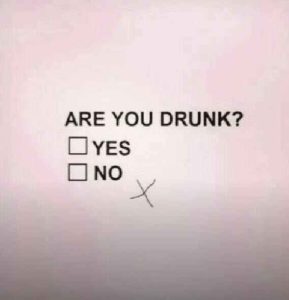 technological footprint;
technological footprint; - Enhanced Customer/Vendor Interaction: New technology/software provides opportunity for tighter integration in the customer/vendor relationship;
- Improved Decision Making: A new software system may provide your organization with the capacity for better decision-making by delivering more (and better quality) data, in a more timely fashion;
- Competitive Advantage: A new software system may provide improved functionality, which in turn renders a competitive advantage to your organization;
- Technical Improvements: Installation of a new system may deliver technical improvements (i.e. better performance) which allows the organization to function more efficiently;
- Survival: Your company may have delayed upgrading its systems to the point where the installation of a new system is required in order for the company to remain competitive.
THE IMPORTANCE OF OF DEVELOPING A BUSINESS CASE
One of the more common mistakes made when considering replacing your software system is that the analysis of the issues is often a purely qualitative exercise: it ‘feels’ like there’s a problem.
It is strongly suggested that in order to get a more accurate picture of your situation, you develop a business case. A business case typically contains both qualitative and quantitative information and summarizes the justification for moving ahead with software system replacement. More specifically, a business case:
- Identifies the issues with your current system;
- Quantifies the costs and benefits of implementing a new software system, and compares them to the costs and benefits of maintaining the current system (For more details on these calculations, please see the next section: “Calculating the Project ROI”.)
- Defines the business goals which the implementation should support;
- Estimates project duration and costs.
 It should be noted that developing a business case is not a trivial exercise. It requires significant effort, especially when it comes to quantifying costs and benefits. However, it is an essential part of the decision process when considering whether to replace your current software system.
It should be noted that developing a business case is not a trivial exercise. It requires significant effort, especially when it comes to quantifying costs and benefits. However, it is an essential part of the decision process when considering whether to replace your current software system.
As well, by documenting your business goals, you have taken the first step in developing the scope for your project. This information will subsequently be enhanced and refined as the project moves forward.
(NOTE: If you would like more information around business cases and business case development, I good start would be to reference “How to Develop an ERP Business Case That Convinces Executives” by Panorama Consulting.)
CALCULATING THE PROJECT ROI
A critical part of developing a business case is determining the Return on Investment (ROI) which you expect the project to deliver. There are multiple ways to calculate ROI, but all of them require that you quantify the costs and benefits associated with the project.
Assuming you have completed this task, perhaps the simplest way to calculate ROI is to subtract the project cost from the quantified benefits, and divide that number by the project costs. As an example:
Project Cost:$600,000
Expected benefits: $1.000,000
ROI = (1,000,000 – 600,000)/600,000 = 400,000/600,000 – 0.667 (or 66.7%).
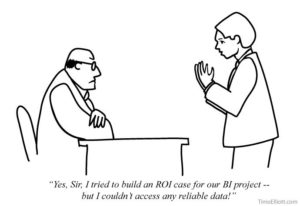 A more sophisticated version of this calculation is to discount the future costs and benefits by using a Net Present Value (NPV) calculation. (NPV essentially applies the finance “rule” that a dollar tomorrow is worth less than a dollar today, in order to convert the value of future cash flows into todays’ dollars. This makes the metric more realistic, as IT projects see most of their costs occur up front, whereas the benefits occur over several years.)
A more sophisticated version of this calculation is to discount the future costs and benefits by using a Net Present Value (NPV) calculation. (NPV essentially applies the finance “rule” that a dollar tomorrow is worth less than a dollar today, in order to convert the value of future cash flows into todays’ dollars. This makes the metric more realistic, as IT projects see most of their costs occur up front, whereas the benefits occur over several years.)
I will not try to turn this into a Finance course by detailing the NPV calculation here, but it is easily found by googling “NPV’.
My personal favourite of all the ROI calculations is the method which converts the metric to a number that indicates how many years it will take you to recover your costs. For greater clarity, please see the example below:
Project Costs: $500,000
Annual Benefits: $150,000
ROI: $500,000/$150,000 = 3.33 years
In wrapping up, I want to write briefly about the importance of considering all cost components when calculating your project costs. (This is sometimes referred to as calculating the Total Cost of Ownership (TCO) and is essentially the total of all project-related costs, both now and into the future.) Some of these cost components include:
- Software Costs: The cost of the software you are purchasing. (Be sure to have an idea as to which modules or components of a particular software you expect to use, as well as an estimate as to how many users will utilize the software.)
- Implementation Costs: The cost of professional services for installing/configuring the software;
- Subscription Fees: If you are buying a Software-As-A-Service (SAAS) solution, you need to understand the associated subscription fees;
- Maintenance Costs: How much will be vendor charge you for yearly maintenance?;
- Change Management Costs: This typically would include the cost of producing the training material, delivering the training and the cost of backfilling the users while they are undertaking the training.
SUMMARY
I hope you found this article useful. Stay tuned for our nest post (January 21, 2021), which will focus on the pros and cons of a ‘Best-of-Breed’ software system, versus an ERP.